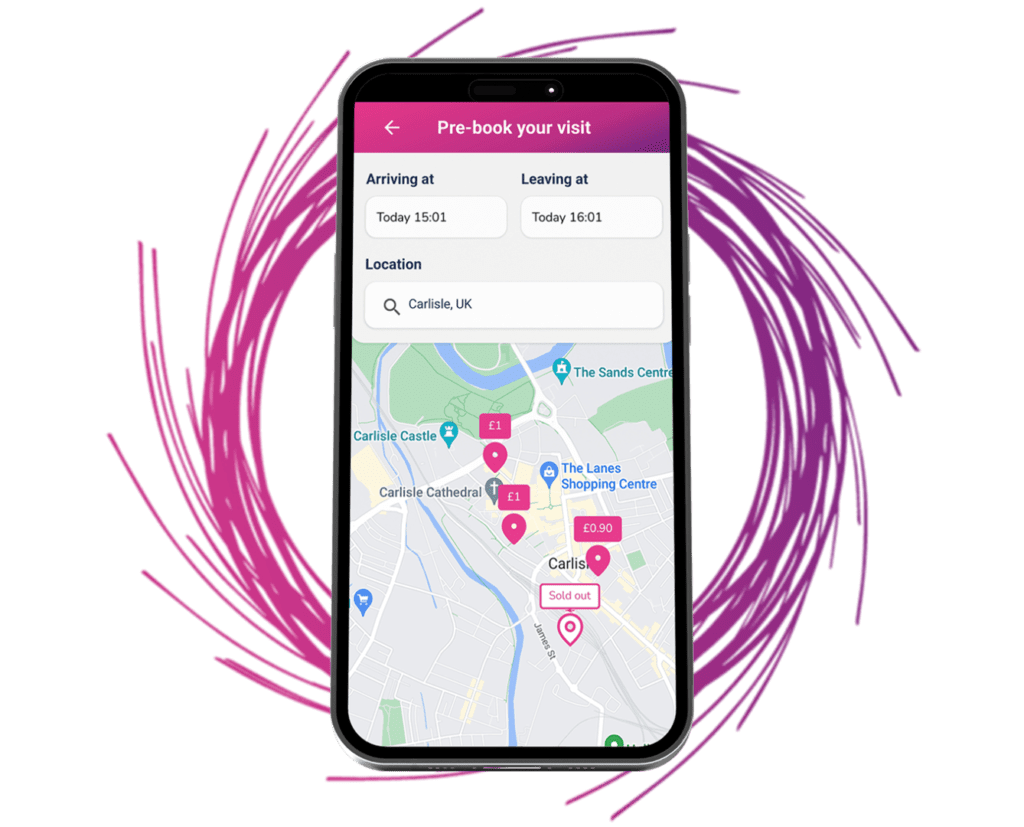Add passengers
To validate all car share bookings you must add a passenger to your pre-booked session.
How do I add passengers?
-
View your booking
You can find your booking in the app, under the ‘My Visits’ section.
-
Activate car share session
Once inside your booking you will have the ability to add passengers
-
Add passengers
To add your passengers you simply select ‘scan QR code’. You can then scan the QR code that is displayed on your passengers phone.
You must add at least one passenger to validate this booking.
-
Your booking is valid
Simply arrive at the car park and your session will automatically close.
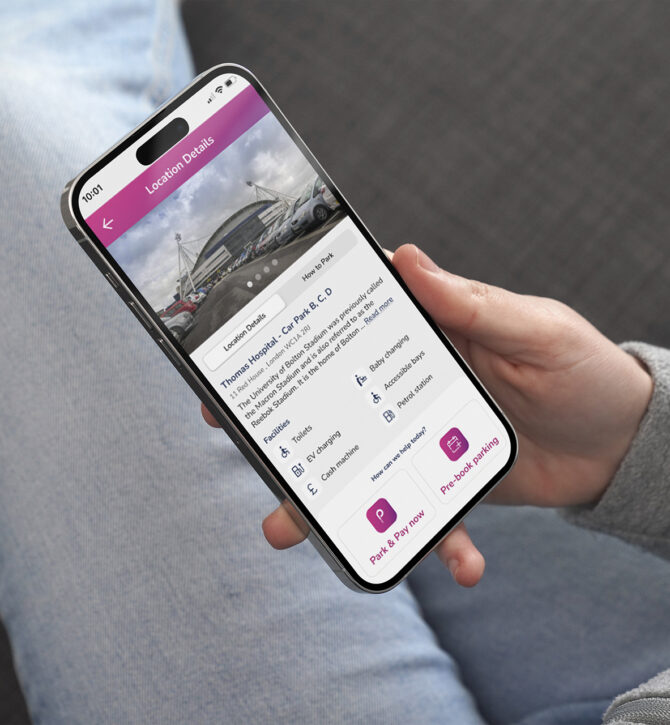
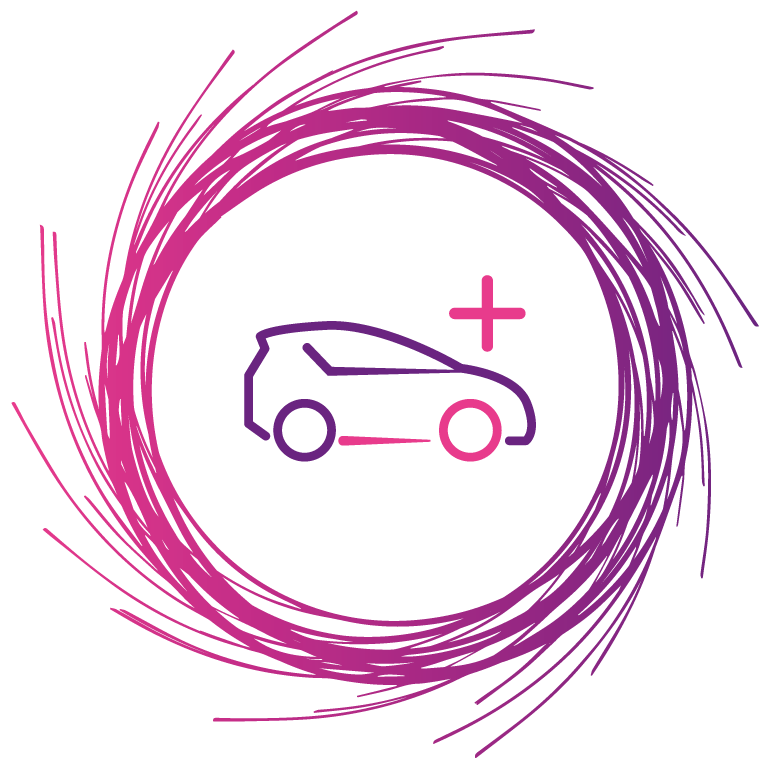
Download our Evology Parking app today!
✓ Pay for parking in a way that suits you
✓ Pre-book your parking space in advance
✓ Plan your trips to cut down on stress
✓ Power over parking in the palm of your hand