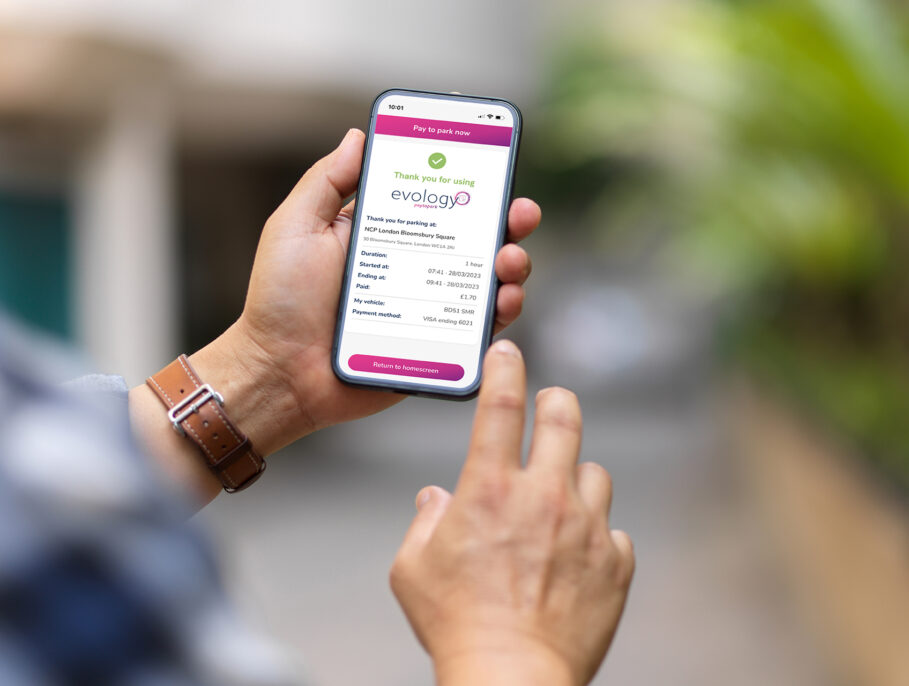Transforming how you travel and pay
When you go to a car park it’s always on your way to somewhere else. We get it, you just want to sort your parking and get on with the rest of your day.
You need options, and we’re here to give them to you. There’s less stress when you’re paying for parking when you can manage your stay the way you want.
Pre-booking
What if you could easily find and pay for a parking space in advance? That’s exactly what Evology Pre-booking lets you do.
Why Evology Pre-booking?
-
Easily find & book parking
Easily find, book and park in over 1000 spaces across the UK, with more being added all the time
-
Available spaces, when you need them
We work with car park owners to ensure that when you book a space with us you can rest assured its available when you get there – What’s more, we don’t overbook car parks
-
Payment options to suit you
We make it easier to pay with more options than anyone else & have secure payments with all major credit and debit cards, Apple Pay and Google Pay
-
Support when you need it
We’re on hand to help if you need help with the app or your parking
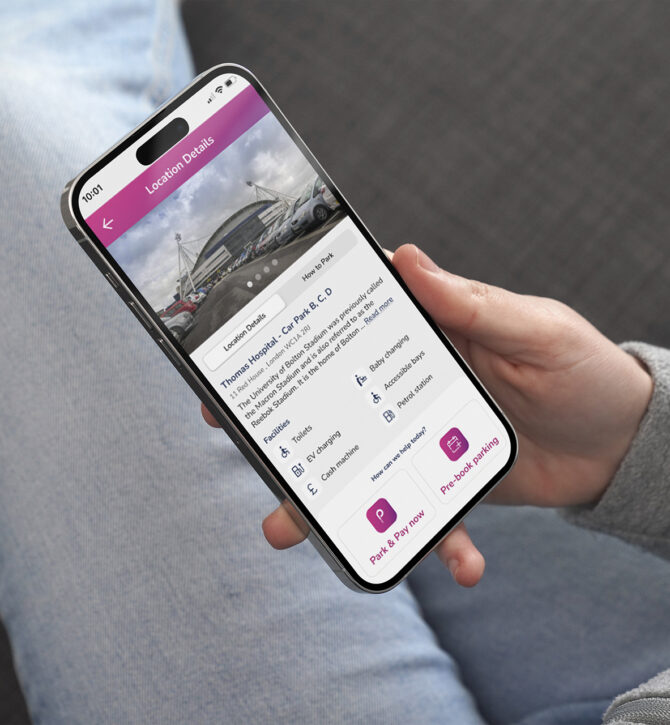
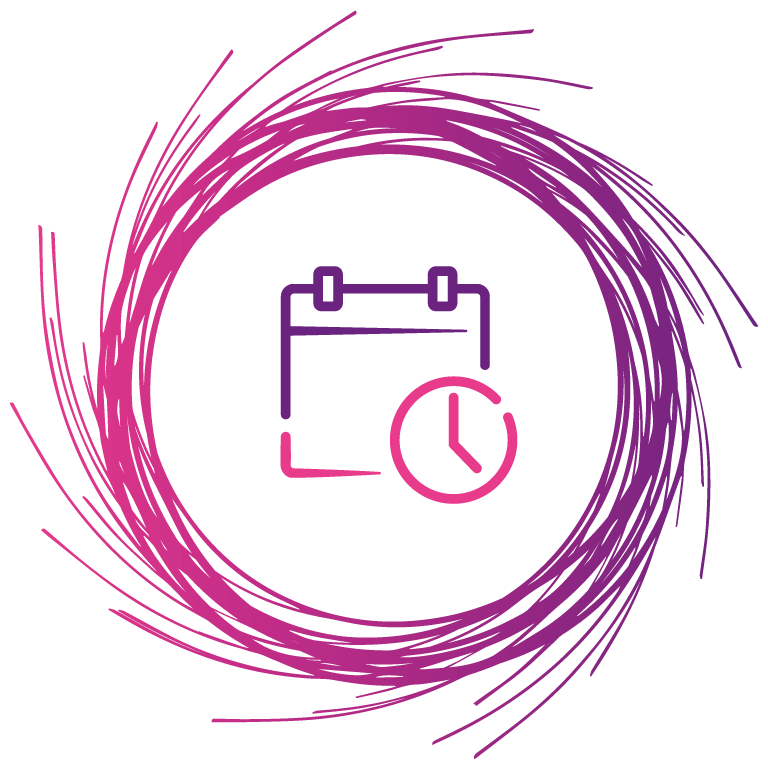
Pre-booking made easy...
- Open the Evology Parking app
- Search for a car park
- Select the length of your stay
- Pay for your parking
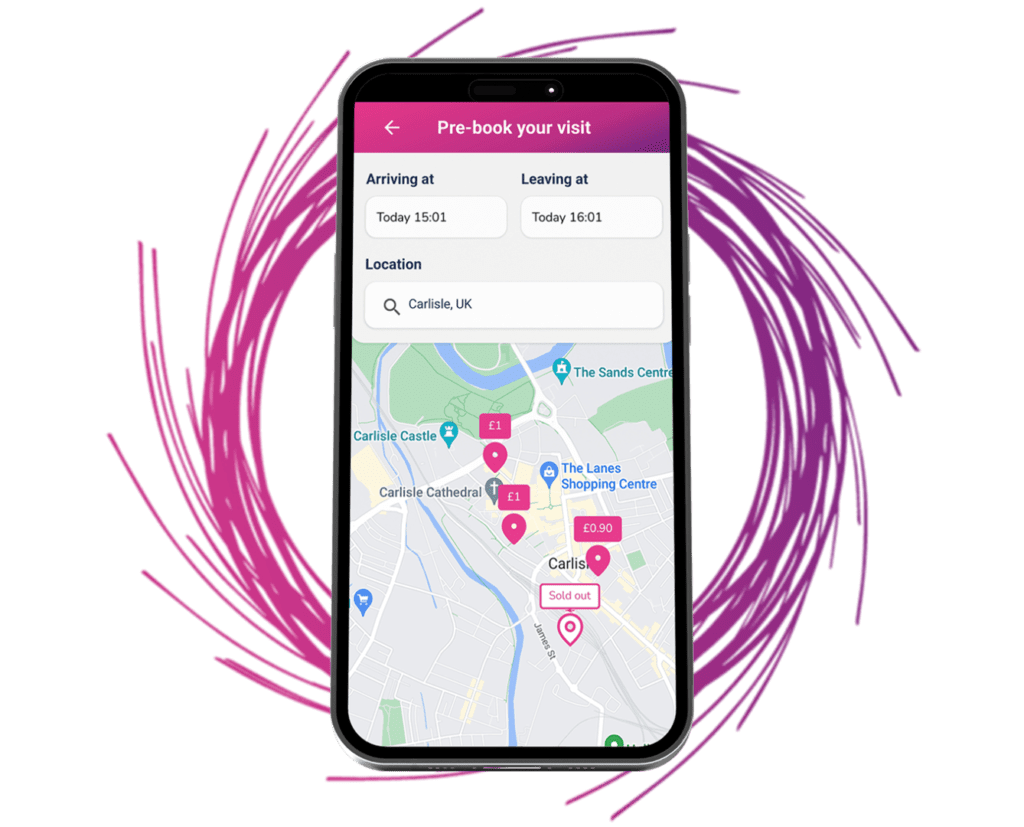
Evology Pay to Park
Quickly and easily pay for parking on any of our sites through the Evology Parking app.
No queues, no trying to find change in the glovebox, just a couple of taps of a phone screen and off you go.
Find your parking space and pay on the go
-
No more queues
Everything is taken care of in the app, so no need to hunt for a payment kiosk
-
Parking in your pocket
Find, pay and track your parking all from your phone, keeping you in control
-
Completely cashless
Never get stuck having to find the right change ever again
-
You stay in control
Track your stay and even extend your parking session if you aren’t ready to go home yet


Parking made easy
- Open the Evology Parking App
- Select Pay to Park
- Enter the location code (which you can find on handy signs around the car park)
- Select your stay duration and pay
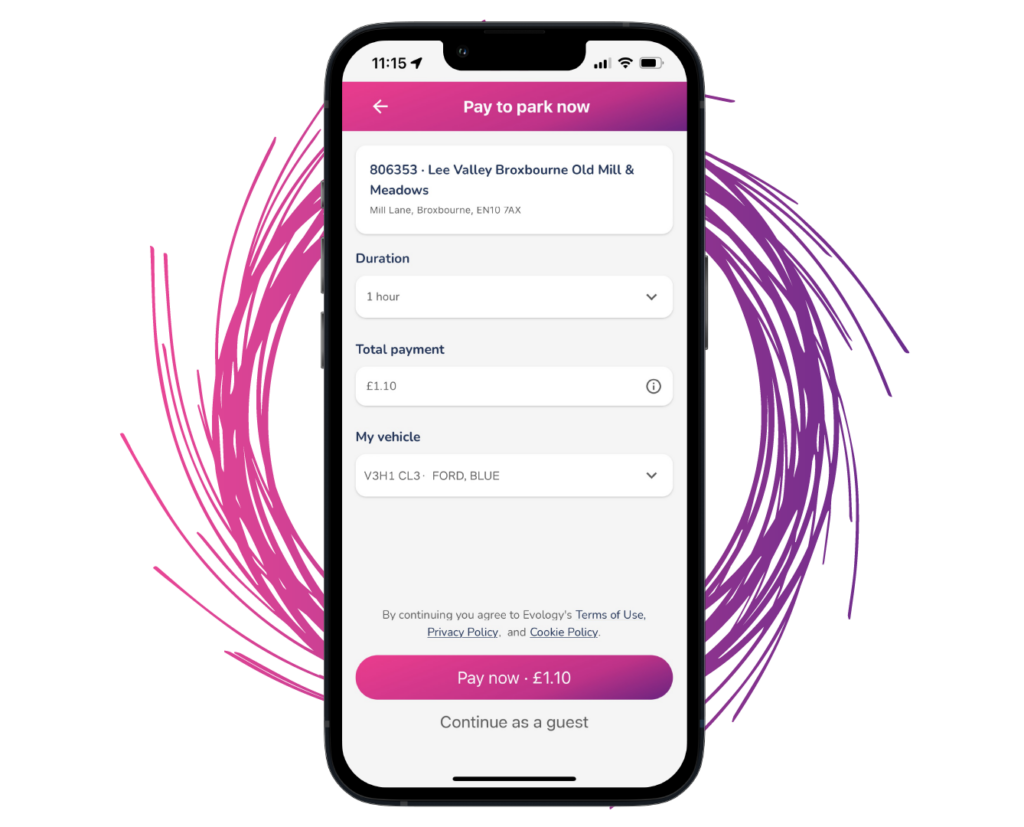
Frequently Asked Questions...
-
What payment options are available on the app?
There are loads of options, all major credit and debit cards, Google Pay and Apple Pay. So, you can pay for parking the way that suits you, using the method you’d be happiest with.
-
Do you provide receipts and statements?
Yes, the SMS text message confirming your parking stay acts as your receipt, as do the email confirmations and receipts and statements can also printed off or exported through your account when you login.
Login here -
How can I change or cancel a booking?
You can change or cancel a booking in the Account section of the app under “My Visits”. Please note, you cannot cancel a booking if it is due to start within the next 24 hours.
-
How do I book a space?
Booking a space is simple. Open the Evology Parking app and click on pre-book then search for the location you’d like to park at. Then select the date and time you want to arrive at, and how long you want to be parked for. Then pay for your parking. Congratulations, your stay is booked.
-
How do I get a refund?
To request a refund, please contact us via WhatsApp or submit a query using our online form. Please note, refunds can take a few days to process.
-
How do I get a VAT receipt?
Getting your VAT receipt is easy, simply scan the QR code on screen/the charger, follow the instructions on your phone and it’s emailed to you. Alternatively, you can do this online...
VAT Reciept